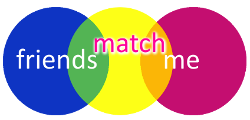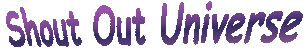Frequently Asked Questions (FAQ)
Overview
The search box on this app is for finding posts with certain keywords. You can make connections by posting about yourself, your experiences, beliefs, interests, etc., and others vote me too/hmm/not me, and vice versa. Then the app shows you who posted/voted what, and you can fan, friend, and message each other, besides posting replies and comments. Hope you enjoy the app!
How can I join Me We Too?
You can sign up by creating a username / password, or click on the Facebook or Google login buttons to connect via your accounts there, respectively. If you choose to sign up via Facebook or Google, a username will be created by your account's name, possibly with some numbers after it if needed. A password will also be created automatically and emailed to you, so that you cal login with it later if you want. You can also login again later via the Facebook or Google login buttons.
How can I add a profile picture?
From the Me We Too website, you can do so by clicking on your username link at the top right of the page, after logging in. That brings you to the Edit Profile page, where you can update your photo. Please be sure to click on the "Update Profile" button at the bottom of this page to save your changes. From the Me We Too app, you can update your profile photo by clicking on the right side menu, after logging in, and going to the "Edit My Profile" page. There, click on the "Change Photo" button at the top to update your profile picture.
How can I post a picture or video along with my post?
You can add photos/videos to the comments of your posts/other posts. After posting, navigate to and click on the post, and on the post page there is a comments section on the bottom. When adding comments, the comment icon will have a value after it to denote there are comments in the post.
How can I update the preferred language on Me We Too?
You can update the language from the website by logging in, clicking on your username on the top right, and then updating it on this Edit Profile page. You can update it from the app, after logging in, from the right side menu by clicking on the top right gear button to open the menu, and then clicking on the Edit My Profile link (it is the 9th tab counting from the top...it will be in the language you have chosen)
How can I translate member posts on Me We Too?
You can translate posts to your account's preferred language by clicking on the translate button under each post. You can set your account's preferred language on the Edit Profile page, besides on sign up.
How can I find other single people on Me We Too?
You can post that you are single, or vote "me too" on the posts stating they are single. Voting shows you who voted what, and can connect with the other members.
You can share about yourself in posts on Me We Too, one post for each thing you want to share about yourself, to make connections here. There is an optional relationship status profile field on Me We Too, so you can also check for that on people's profiles when you vote on their posts, or they vote on yours.
If you're over 18, you can connect your Me We Too account to the totally free dating app Friends Match Me (www.friendsmatchme.com, available on Google Play and the App Store too). Your dating profile there will then provide you with more match insights based on your posts/votes on here.
Why was my post flagged by the community / removed?
Make sure you are posting statements and not just questions, or incomplete sentences that don't make sense what you mean. You can include questions in your post, or an implied statement in your question, such as "Who else...?".
Don't just post "hi" - write about yourself, what you like to do, your experiences, beliefs, what you are thinking about, etc.
You can also use the comments section of each post if you would like to reply to a post with a question or something that would not be a post of its own.
Please email us if you have any questions on posting on Me We Too, or think your post has been removed in error.
How can I inactivate or delete my Me We Too account?
You can inactivate your account from the Edit Profile page.
From the Me We Too website: Login on the top, then click on your username. This will take you to your Edit Profile page. The "Account Status" field is on the bottom. Click the "Update Profile" button to save any changes.
From the Me We Too app: After logging into the app, click on the top right gear button to open the right side menu. Click on the "Edit My Profile" tab. You can update your "Account Status" here on the bottom of the page. Click on the "Update" button to save any changes.
If you prefer to delete your account, please email us to confirm.
Got a question not listed? Please contact us!